Remote user testing methodology
Successful remote user testing requires specific expertise. Learn more about our methodology, which builds on over eight years’ experience.


What is a User Test?
It involves observing and understanding actual users, in the most authentic usage conditions possible.
These tests shed light on several fundamental questions:
- "Over and above what we believe internally, how do users actually behave when using my interface?"
- "What holds them back, and what helps them when using the
interface?" - "How can I improve my interface to reflect my users’ needs more
closely"
Why carry out User Tests?
Quite simply, because you can’t be your own user!
You therefore need to take their actual expectations into account, so that you can understand how to create an interface that meets their needs. These tests are therefore a way to:
- save time,
- save on your budget,
- increase user engagement
- ...and ultimately, to optimize your product.
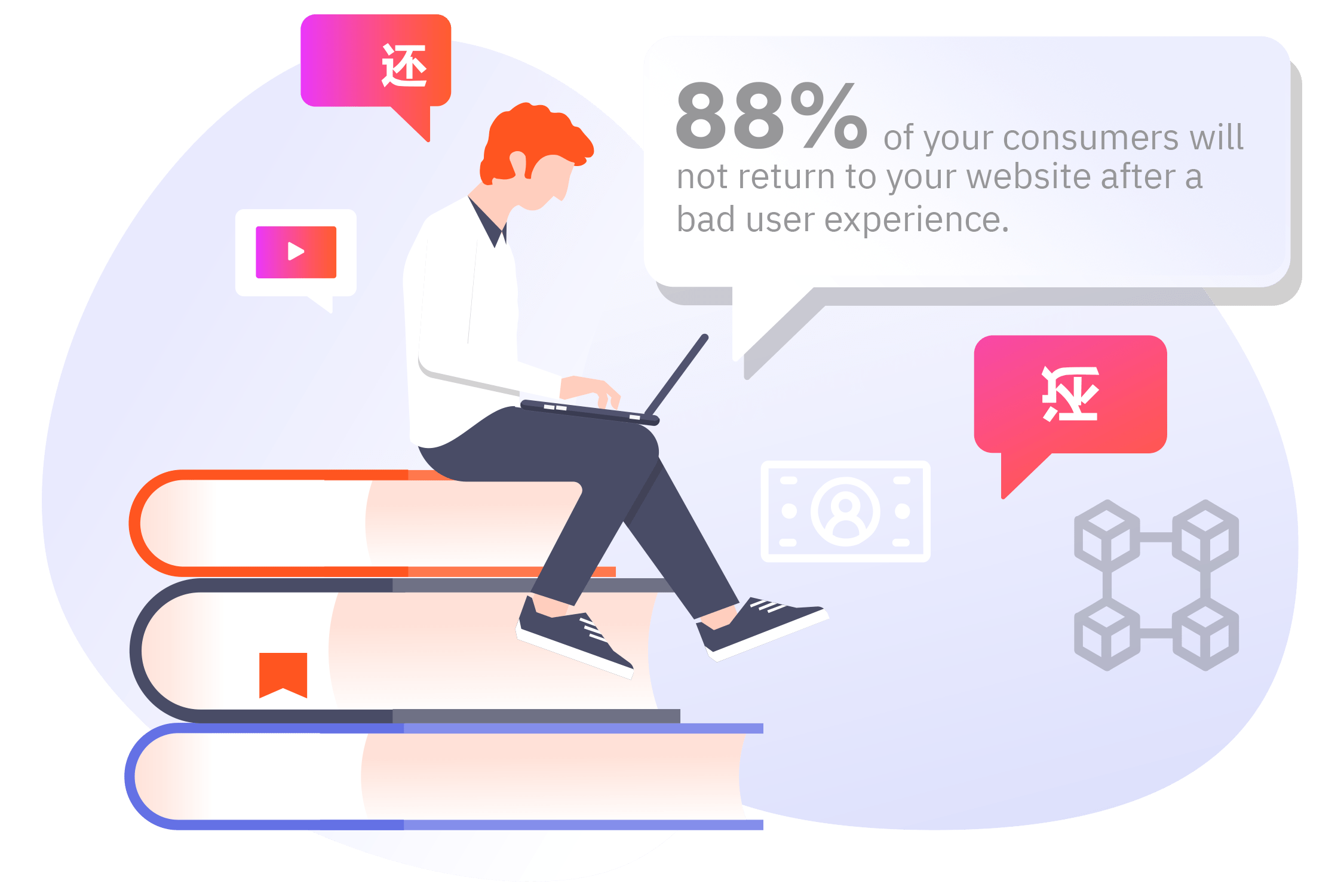
The best way to collect qualitative and quantitative feedback on users’ expectations is to carry out remote user testing. Indeed, this approach makes it possible to approach a large number of users in a short period of time, all over the country. In addition, a tester who is embedded in an actual user environment (at home, in most cases) will provide direct, spontaneous and forthright feedback that provides precious insight into the user’s feelings.
Le meilleur moyen de collecter des retours qualitatifs et quantitatifs sur les attentes des utilisateurs est de mener un test utilisateur à distance. Cette approche permet en effet d'aller solliciter rapidement un grand nombre d'utilisateurs, partout en France. De plus, un testeur placé dans des conditions réelles d'usage (chez lui la plupart du temps) aura des retours directs, spontanés et
francs qui donneront un éclairage précieux sur son ressenti.
If you want to know how a lion hunts, don't go to the zoo... Go to the jungle!
Jim Stengel
It is therefore possible to collect statistically valid, reliable quantitative measurements on the way that users feel (with x% finding the sign-up process very difficult, for example) while retaining accurate qualitative information about the way they use the product. Finally, remote user testing is fully aligned with agile methodology because it generally takes around 48-72 hours to collect these user insights.

Testapic allows us to suspend any preconceived notions we may have internally so as to really place users at the center of the design.
Julien C. - Head of interface design, lead UX-UI @ Vente-Privee.com
When should you complete User Tests?
As early as possible!
There are many issues and outcomes that justify remote user testing. In general, these can be broken down into two phases:
During the design phase: user centric approach
- Evaluating and understanding the right process and offer stage through animated mock-ups to set the right course before heading off too far in the wrong direction
- Prioritizing development efforts to focus on features and processes that have already been validated through user testing
- Identifying barriers and areas for improvement in the UX to optimize the performance of the upcoming version
During the production phase: Continuous improvement of the existing product
- Understanding how users actually behave with your interface
- Removing the minor annoyances that degrade the user’s experience of the journey with your product
- Identifying improvements and corrective actions to optimize performance
How many users do you need?
The number of users may vary, depending on your requirements. Here are some use cases that should give you an idea.

Focusing the thought process and generating ideas
UX Research
Evaluating user needs in advance to set the direction of the design phase
Minimum recommended sample size:
600 surveys
New functionnality added
Evaluating users’ response to a new feature developed via prototyping/Wireframes
Minimum recommended sample size:
20 videos + 100 questionnaires
Bench
3 competitors
Minimum recommended sample size:
3x20 videos + 3x80 questionnaires
Involving users in the design phase Testing
Sprint validation
Validating the approach taken after completion of a design sprint
Minimum recommended sample size:
20 videos
Interactive prototypes
Testing of prototypes (created in Invision, Axure, etc.) to assess whether they meet
users’ needs and expectations
Minimum recommended sample size:
20 videos + 100 questionnaires
Choose between two versions
Assessing which version of a layout users prefer when given a selection to choose from
Minimum recommended sample size:
20 videos + 100 questionnaires
Testing and evaluating your existing product
CRO (2 devices)
Optimizing a conversion funnel - Evaluating the purchase process
Minimum recommended sample size:
2x20 videos + 2x100 questionnaires
Post Analytics
Minimum recommended sample size:
20 videos + 100 questionnaires
Information Architecture
Evaluating a page or a menu to ensure that users understand its structure
Minimum recommended sample size:
(10 videos + 50 questionnaires) x2 devices
Interested in running your own user tests?





 Jim Stengel
Jim Stengel